Transferring Videos from Mac OS X Catalina and above to iOS/iPadOS Devices
1. Connect your iPhone/iPad to your computer via a cable (or WiFi if you already have it set up to do this).
2. Launch the TV app on your Mac then click on “Recently Added” in the left column and “Library” in the top row.
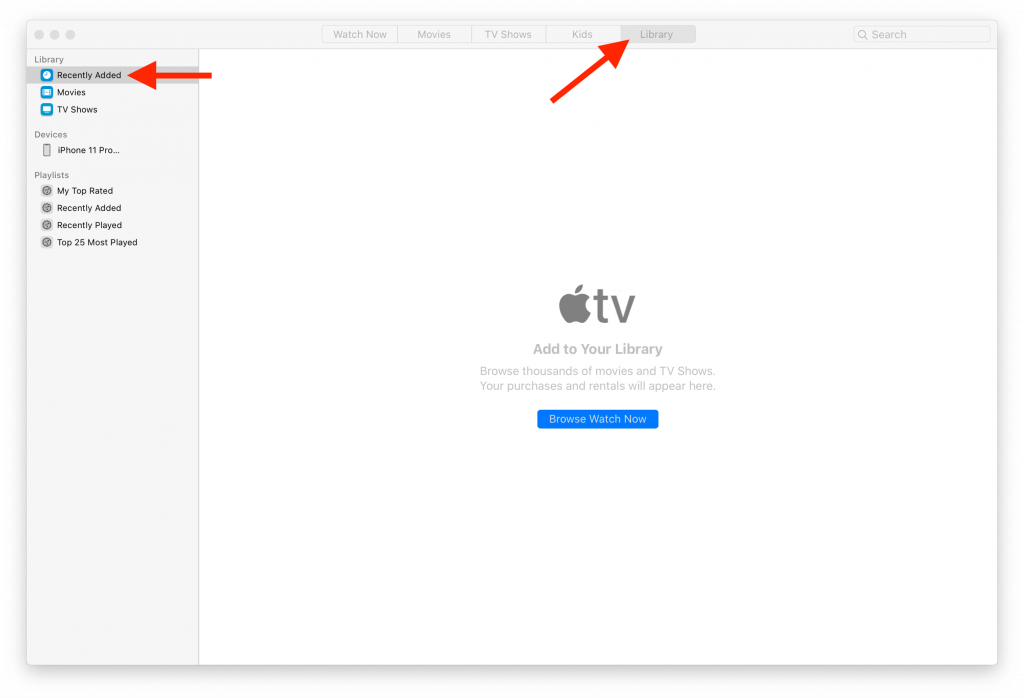
3. Drag your downloaded Cathe videos from their Finder window into the TV app window.
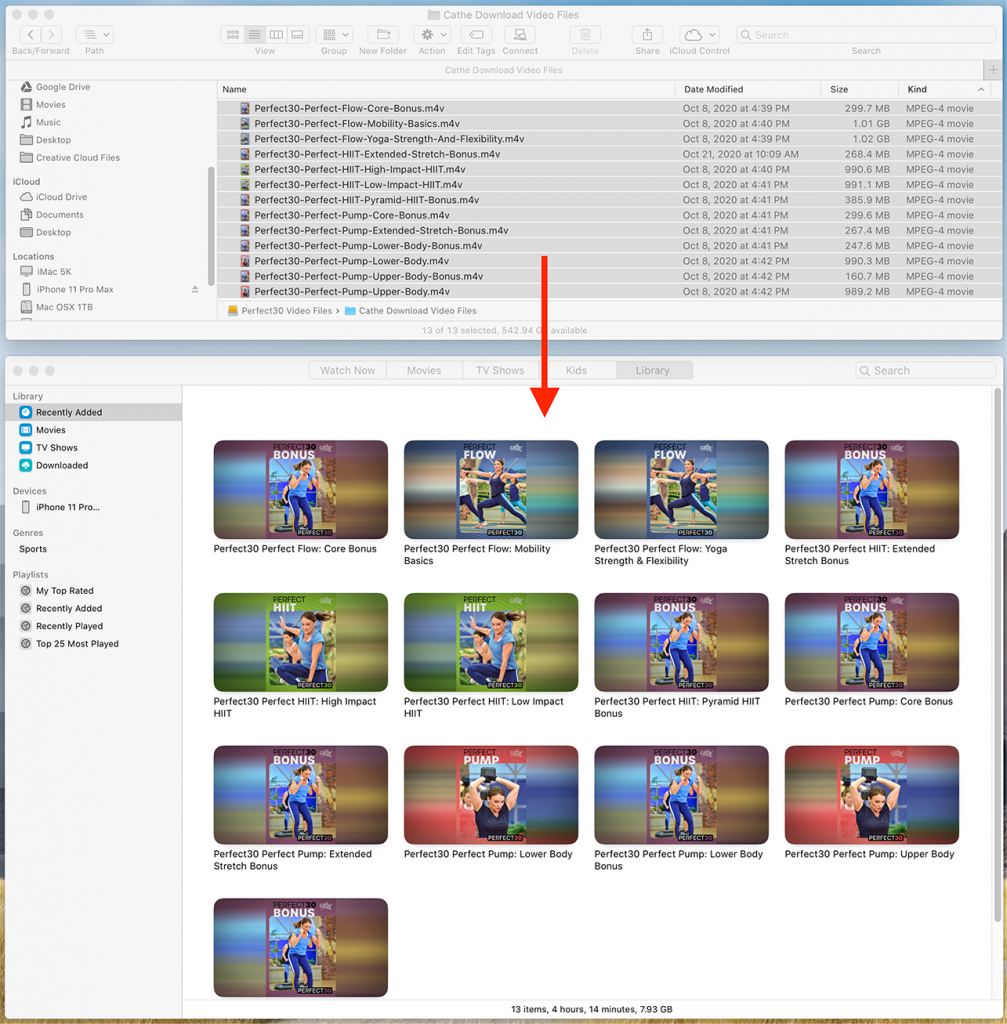
4. After they finish copying, drag the Cathe videos onto the name of your device in the left column.
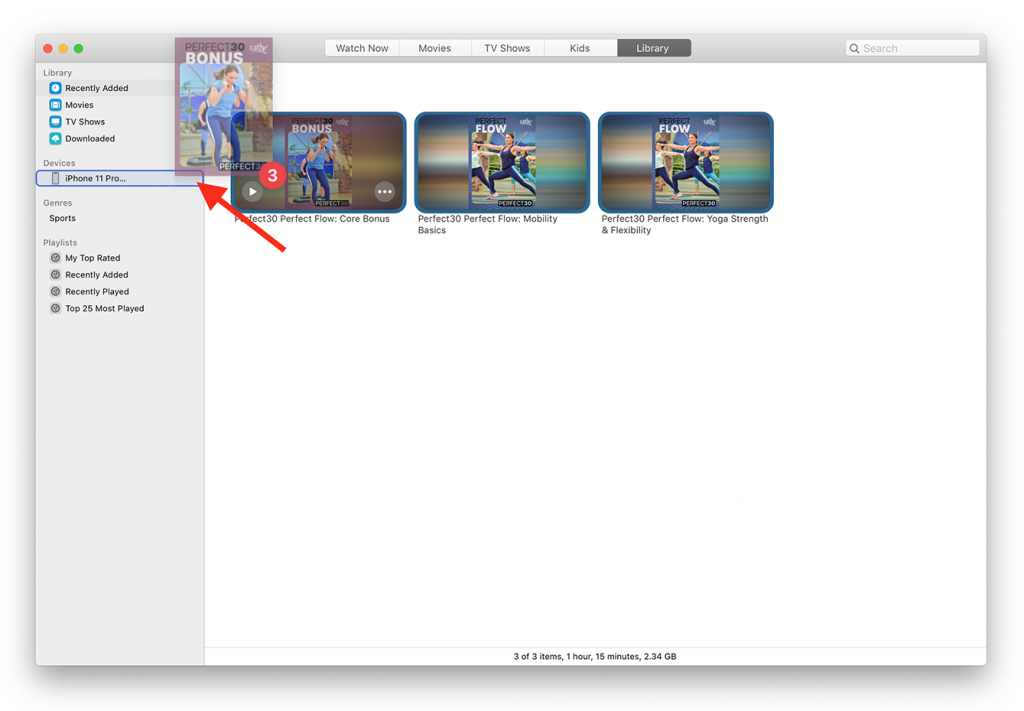
5. On your device, open the TV app, tap on “Library” at the bottom of the screen, then tap on “Downloaded” or “Movies” at the top. Your Cathe videos will show in those locations.
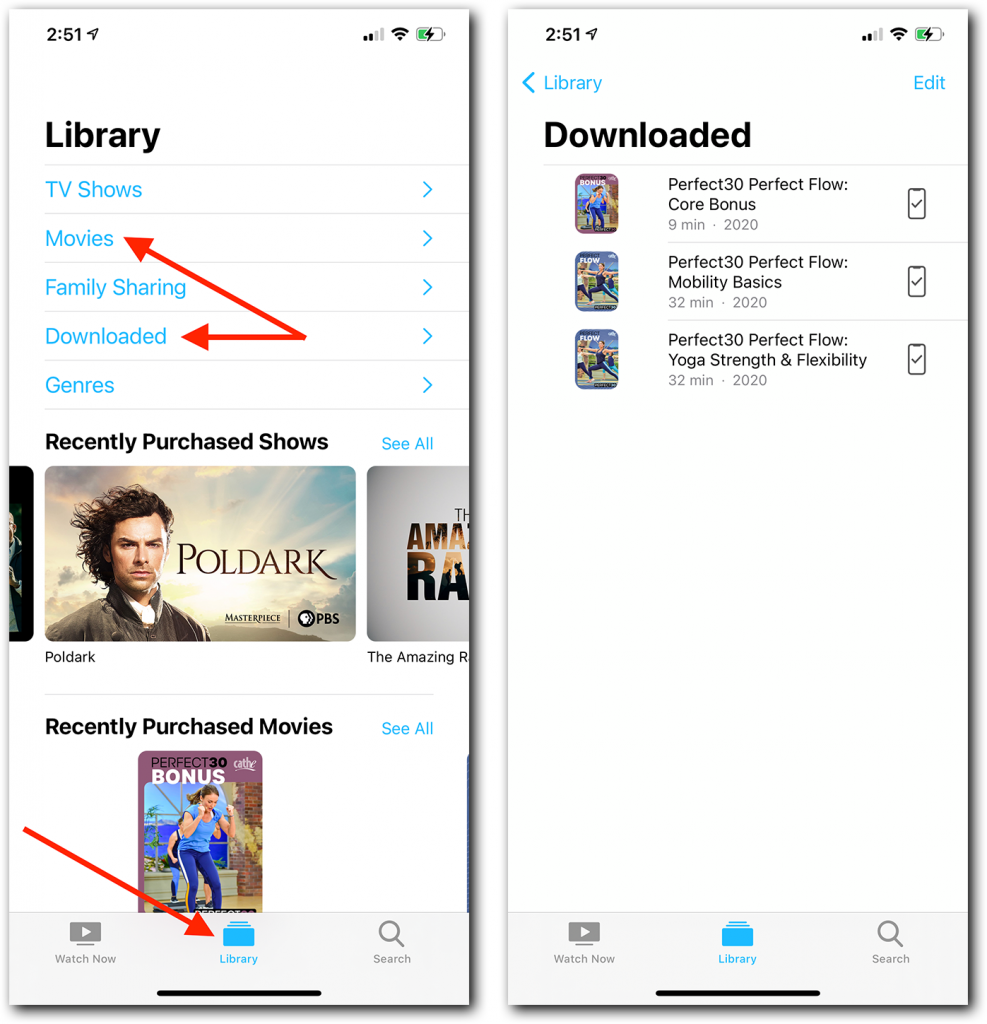
 View Shopping Cart
View Shopping Cart


